How AI is Revolutionizing UX Design Tasks

With the increase in demand for digital products, designers have to work smarter and faster in order to keep up with the ever-changing needs of customers and developers. For UX design teams, AI technology is an invaluable tool that can reduce the need for manual processes, support automation, and provide insight into user behavior. I decided to dive into AI solutions and find out how they can ease my daily UX tasks. Here are my insights.
AI-Driven Design Analytics for Website Usability
Utilizing AI-driven design analytics tools like Attention Insight can help designers gain insights into the usability of a system or website. This is a great solution for discovering potential issues and understanding the elements of a website that are most noticed by users. Attention Insight's predictive attention heatmaps can give indications of potential performance issues during the design phase, so it can in some way be complementary to usability testing.
Attention Insight can analyze desktop and mobile web pages, mobile apps, but also banners, posters, or even product packaging and posters! I tried out Attention Insight to get feedback about the Qodeca homepage. I uploaded mockups images, but we can just enter the website's www address.
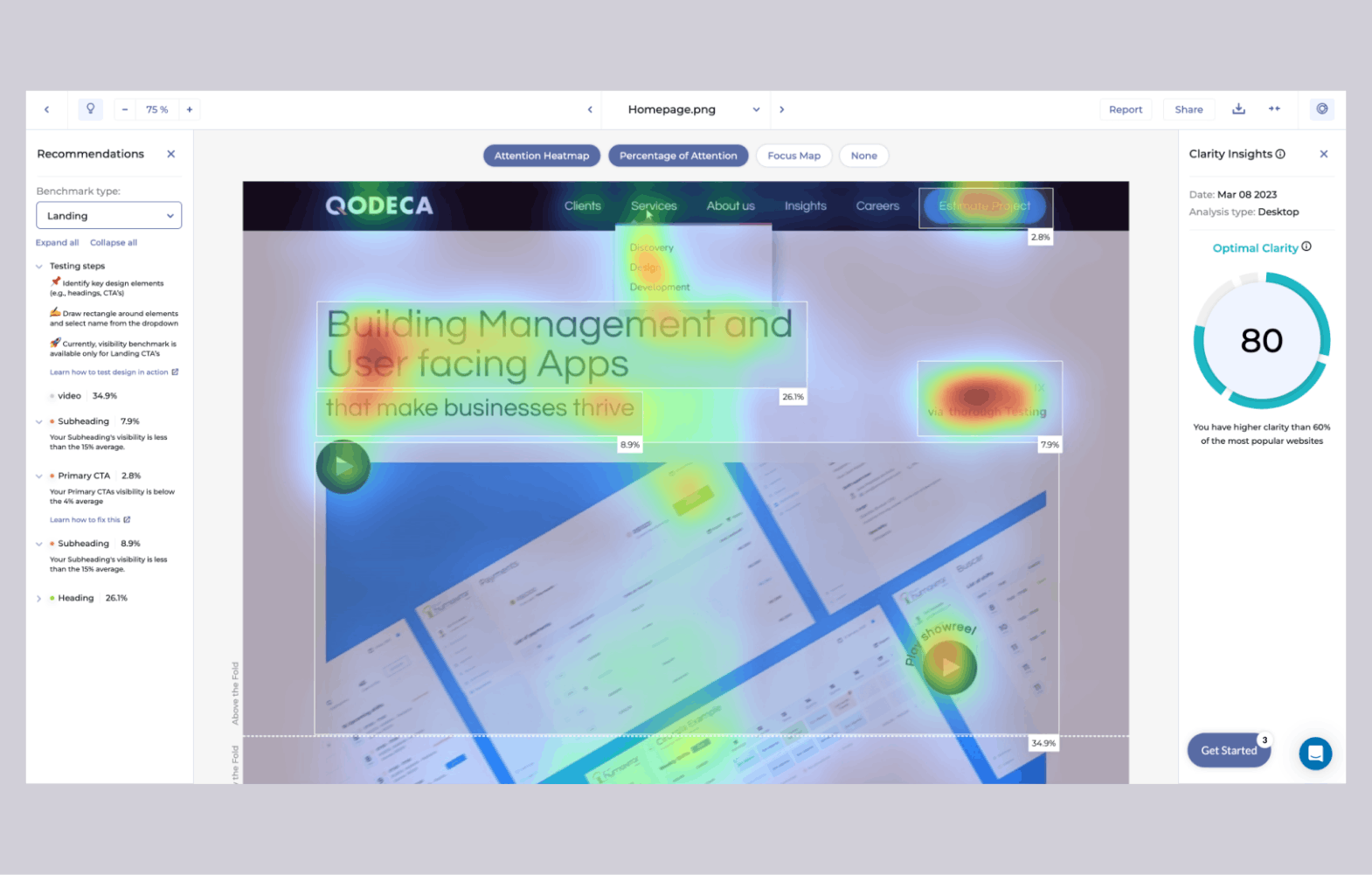
Attention Insight provides several metrics to help verify if the design meets project’s assumptions.
After uploading a file, the tool estimated a clarity index, which indicates how clear or cluttered the design is. Qodeca got a score of 80, which means that our homepage clarity is optimal - the page is easy to scan and understand, but is not oversimplified on the other hand. System used a predictive eye tracking algorithm to generate website’s heatmaps. Solution’s authors ensure 90-96% accuracy compared to real eye-tracking studies, so it seems that the tool can be trustworthy. With heatmaps I can easily verify what elements are the most eye-catching for the users after 4-5 seconds they hit the page. We can also mark a particular area or design element like heading and see how much user’s attention that area gets and compare it to values recommended. Great way to get sure if crucial information is visible at first glance.
In addition to identifying potential issues, Attention Insight can also save time and resources. By providing early feedback on emerging products, designers can make informed decisions and avoid costly redesigns down the line. The tool is also useful to analyze existing products. Overall, AI-driven design analytics tools like Attention Insight can greatly improve the efficiency and effectiveness of the design process.
AI-Powered UI Design
Other tools worth mentioning are AI mechanisms that can generate editable high-fi UI elements.
Galileo AI and UIzard can even create a whole screen from scratch. These tools learn from thousands of top user experience designs and deliver solutions at lightning speed. Simple request of “A settings page for users to edit their names, phone numbers and password” can generate an example of such a screen in an instant. They can also scan wireframes and translate them into high-fidelity mockups. Such technology is helpful during the ideation stage of design, simplifying the process by creating different variants of screens or design objects like empty states, field errors and disabled fields. It can accelerate the work of designers, allowing them to complete their designs quickly.
Magician, a Figma plugin, is able to produce image, text and even icons with simply a text description. I tried Magician out to create a 3-step onboarding flow for the mobile app concept Who is singing, which identifies bird species singing. I needed icons and descriptions of each step. For step 1 - recording singing - I used commands: “description of the process of recording song birds in mobile app” and “icon of a bird singing sitting on microphone”.
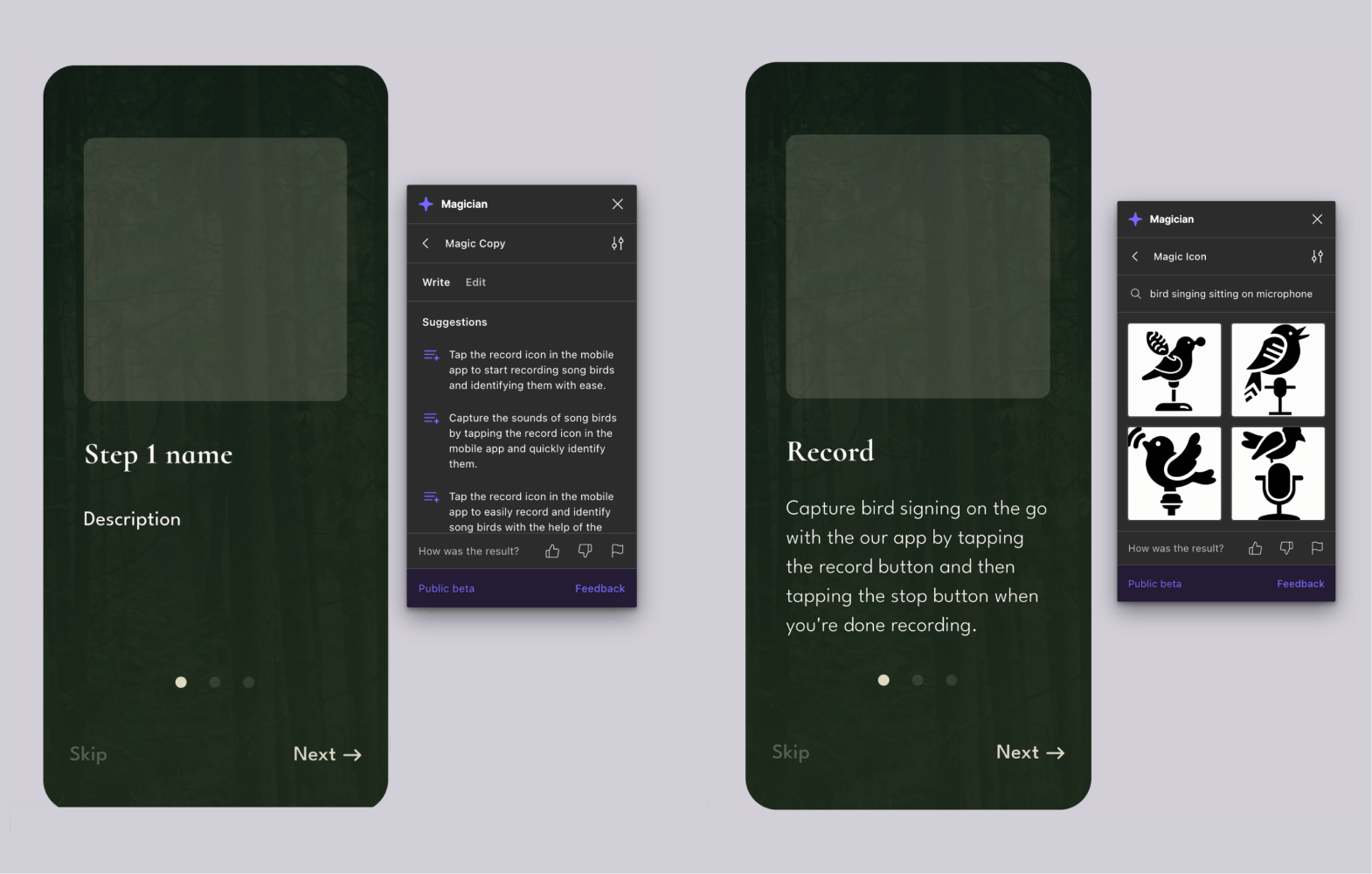
The working process with Magician is simple - the tool interprets text prompts and translates it into texts and icons.
The Magician was able to provide me with multiple suitable options in a timely manner. I found that the best results were obtained by trying different approaches and adjusting commands each time. Within a short period of time, I was able to create texts and icons that only needed minor tweaks to finalize my project quickly and efficiently. Here are the outcomes of my adventure with the Magician.
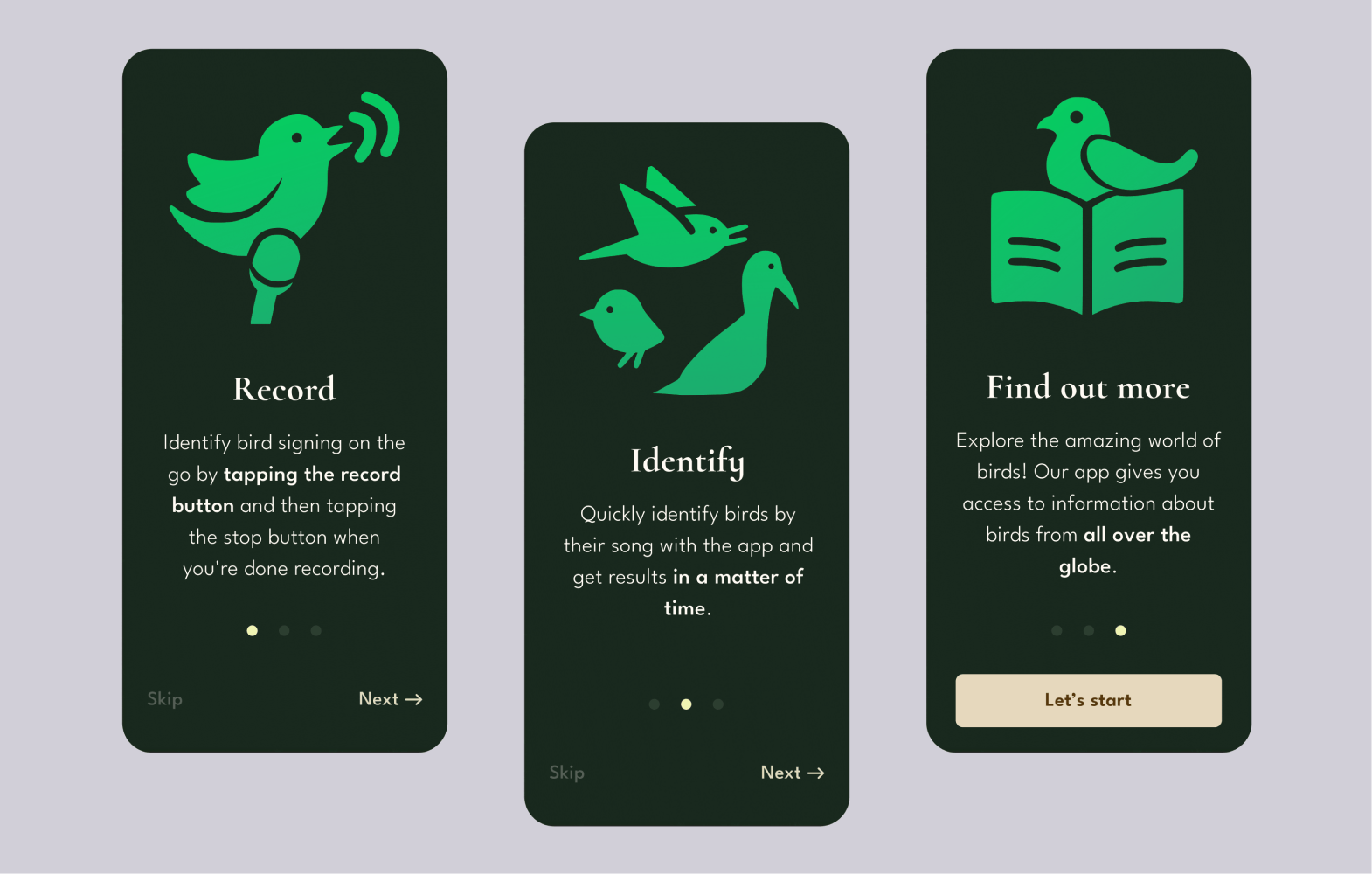
Using Magician plugin in Figma to generate icons and texts speeded up my work on mockups.
Chatbots in UX tasks: From Text Content Generation to Research Insights
Many of us had the opportunity to get familiar with chatbots. These AI programs use natural language processing to understand the questions that users ask and then provide answers. How can we use chatbots in everyday UX tasks to make our lives easier?
We can produce text content for mockups with the help of a chatbot. For example, if we create a home page for an internal fitness company site, we can provide news content with no need for manual composition, using "Lorem ipsum", or internet searches. The chatbot can generate catchy titles and texts related to the company or case in a matter of moments.
Chatbots can also be an effective tool in research. Let’s assume that we create a product addressed to young people aged 15-25 living in the USA and Europe. We want to prepare hypotheses we would like to verify in in-depth interviews and user surveys, maybe create a simple prototype and test it with potential users. In order to do this, we need some research. Chatbots are the perfect tool to retrieve statistics.
I asked Perplexity AI chatbot: What are the most commonly used mobile apps by people aged 15-25? Chatbot listed the most popular apps and provided sources used to create a response, in case I would like to deepen the research on my own. It also suggested some other questions related to the topic, which can be a great inspiration for the researcher. I played a little bit with it and got some useful information.
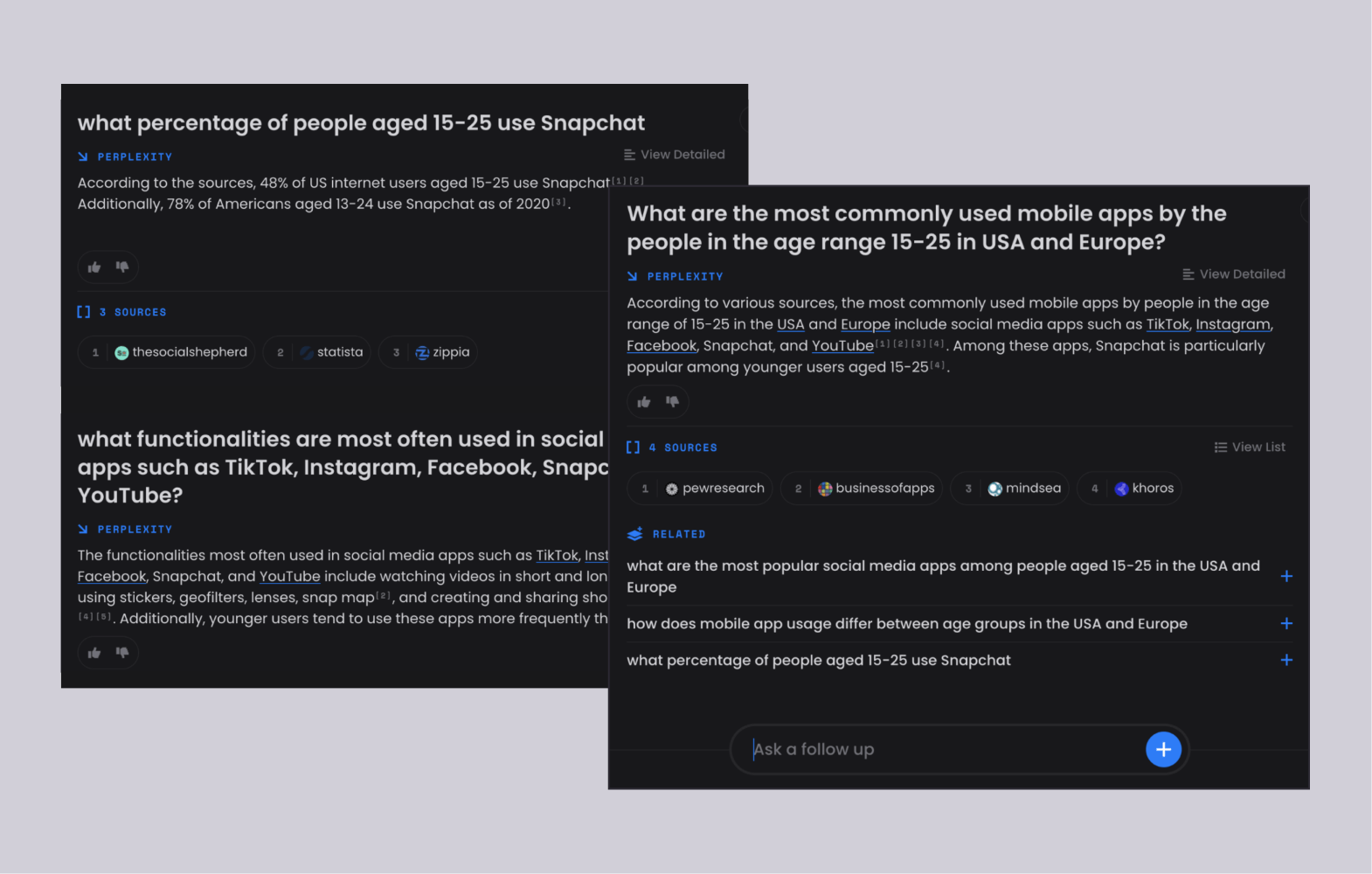
Chatbots can be a great data source while performing UX research.
Following this, I performed an experiment to check if AI can help me generate hypotheses which could be verified with users during in-depth interviews or user testing in this particular case. To narrow down the scope of searching I pointed out that the new project will enable teenagers and young adults to share knowledge among them. The results were interesting. Perplexity suggested several hypotheses and directions in which UX researchers could go to get insights. These are the ones that attracted my attention:
- Gamification elements such quizzes or challenges could increase engagement with the app.
- Personalization features such as recommended content based on user preferences could improve the user experience.
- Privacy concerns are important for young adults aged 15-25 when using social media platforms or messaging apps, there have been controversies surrounding social media platforms recently which may have affected public sentiment about aspects of social media.
Pretty good start! I believe AI can be a very helpful tool in brainstorming during the research phase.
AI Features in existing apps: Enhancing Productivity and Collaboration
Notable are AI features introduced to note-taking tools as Craft and Notion. They are capable of understanding your queries and providing answers, as well as refining your writing with better spelling, grammar and more appropriate tone. Additionally, you can use them to translate text into different languages, summarize text and generate lists or tables from the given data. You can also make use of helpful features such as generating keywords or hashtags and suggesting titles.
I tried out Craft’s AI assistant, using my notes for a design meeting with a client. Before each meeting I create a plan with a brief description of every issue I want to cover and after the meeting I fill in the document with notes from the discussion. I really appreciated two AI functionalities - summarizing given text and creating an outline. My long and rather chaotic notes turned into structured document in a few moments.
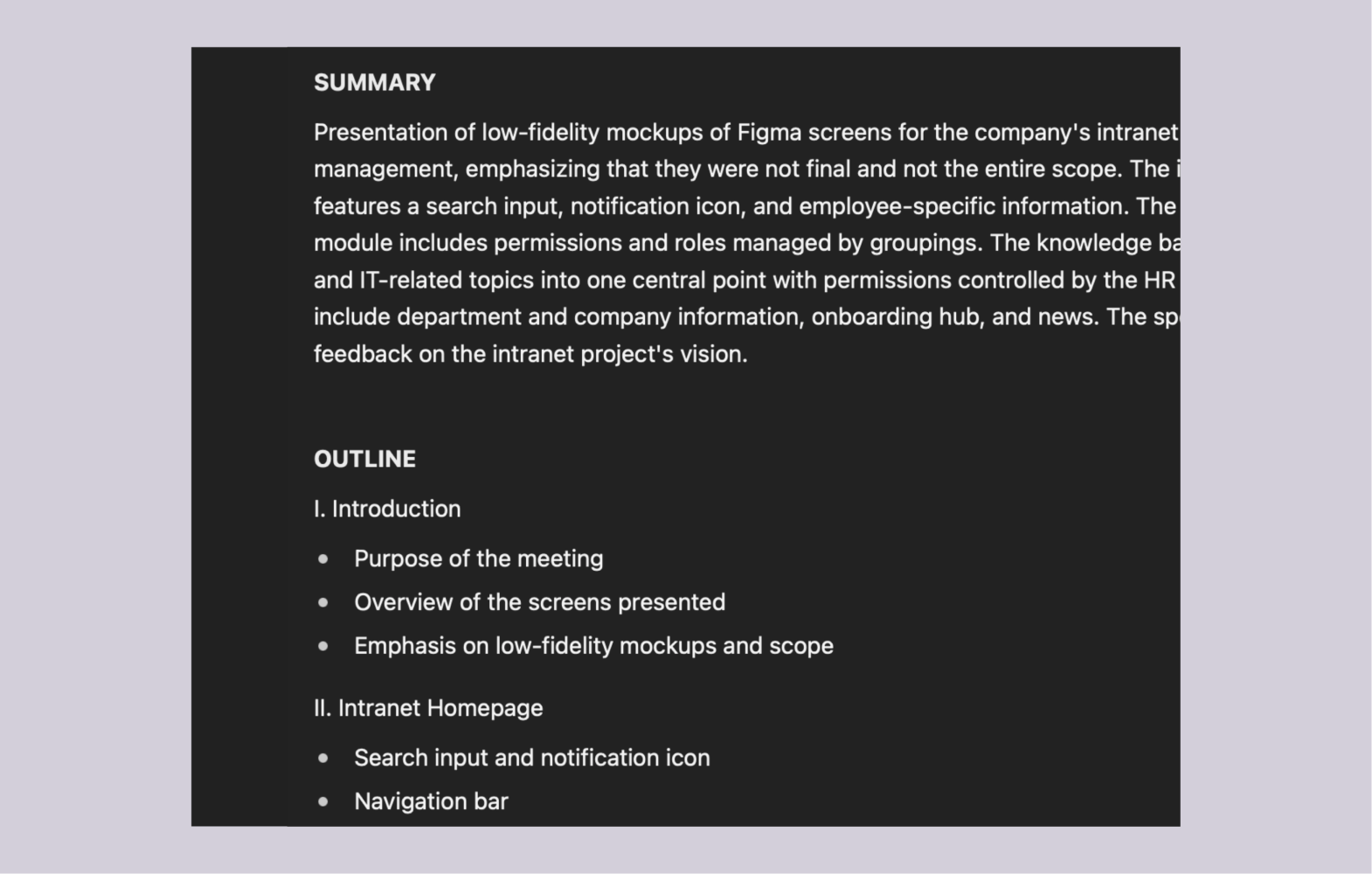
AI assistant in Notion in a few moments generated a summary and an outline of given text, helping me in getting my chaotic notes under control.
Creative Potential in AI Image Generators
AI image generators such as Midjourney, Dall-E or Crayion use text prompts to produce images within seconds. These tools can be useful when it comes to finding visual inspiration for new projects, or sourcing appropriate images for existing ones. It can be difficult locating the right kind of photo, so being able to generate customized images that fit specific criteria such as subject, color, style, and environment can be a great time-saver.
At Qodeca, it is necessary for our staff to sharpen their abilities. Our UX team members often enhance their UI techniques creating their own app or website concepts. By using AI image generator Midjourney, we have come up with several impressive visuals that provoked us to create our own UI designs, for example the concept of Bake Shop Parrot that offers crazy-shaped sweets customers can personalize for their needs, created by our talented designer Tomasz Sabuda in collaboration with Tomasz Rybak, who generated these extraordinary images.
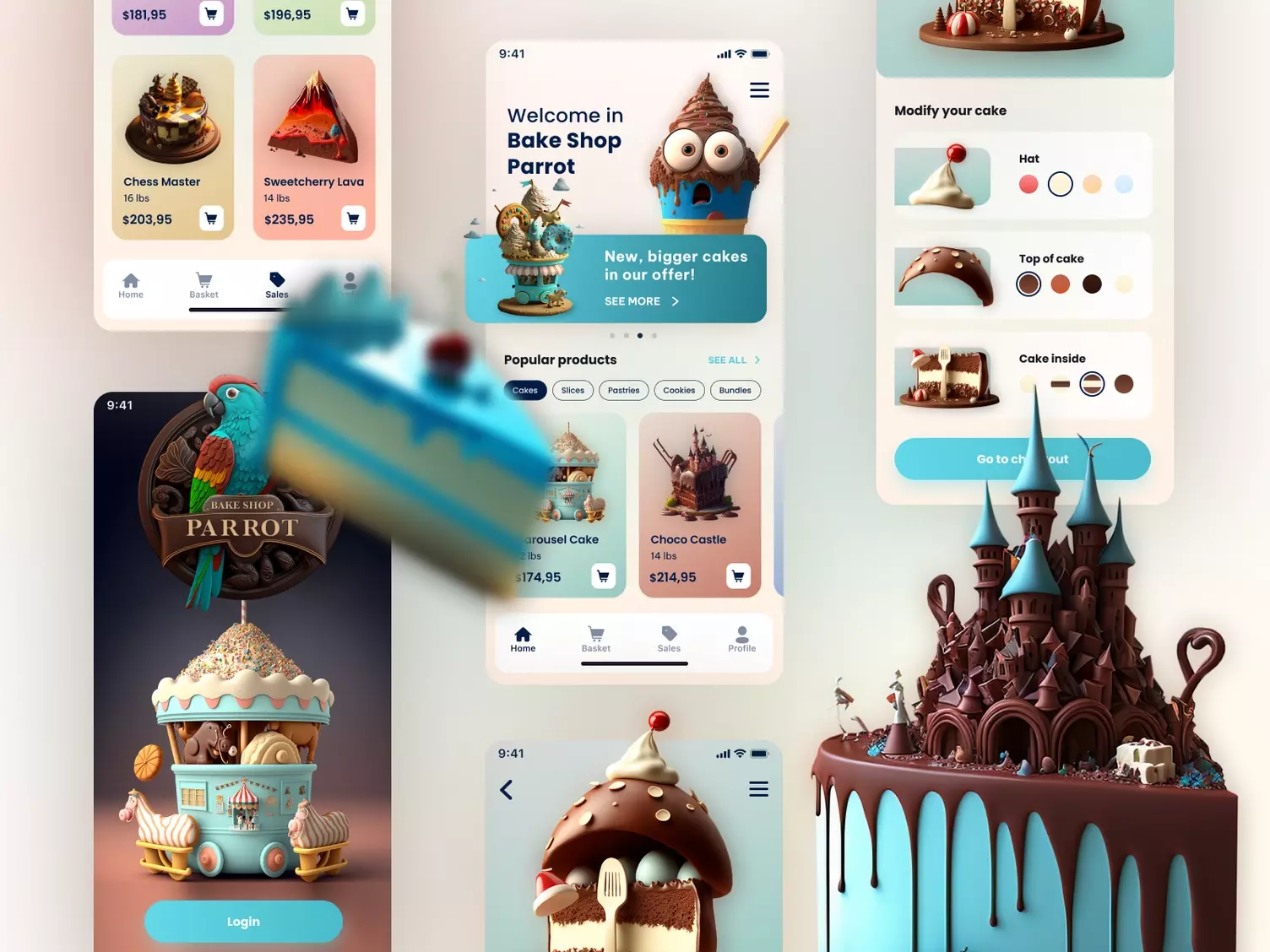
Example of UI concept using AI generated graphics: Bake Shop Parrot offering crazy-shaped sweets.
To see more UI concepts generated by our talented designers, check out our Dribbble account.
AI image generators can be also highly beneficial when attempting to produce concepts for a new product. AI ideation is a much simpler and quicker process when compared to traditional means of ideation for both physical and digital products. This usually comprises moodboarding, sketching, reviewing sketches, then determining a direction, and finally creating more detailed sketches. It may take a while. With AI ideation, the procedure is much more simple - you provide AI with textual cues, and you can quickly generate several different ideas from it. You can go even further, modifying text prompts to develop even more thought-provoking and creative ideas. What a time-saver!
Overall, I am thrilled with the possibilities that AI gives us. AI can be an indispensable tool for UX designers looking to unlock creative potential, break through tasks more efficiently, and gain a better understanding of website usability. As AI technology continues to rapidly evolve and become increasingly sophisticated, UX design teams will be able to reap more and more powerful benefits for their projects. As we move forward and continue to explore the uses of AI in UX design, the possibilities are endless. As long as we approach it with caution, empathy, and a willingness to adapt, the future of AI in UX design looks bright.
Sign up to Our Insights Newsletter
We will send you an e-mail whenever we upload new article. Be the first one to get the news about latest design and tech trends.
I agree to receive marketing and/or commercial information from Qodeca Sp. z o.o. with registered seat in Warsaw via electronic means to the E-mail address indicated by me. I acknowledge that my consent may be withdrawn at any time. I confirm that I have read Privacy Policy.
Detailed information regarding the scope, manners, purposes, and legal grounds for the processing of your personal data as well as rights to which the data subjects are entitled are provided in the Privacy Policy of our website. We encourage you to familiarise yourself with these contents.
You can unsubscribe from our newsletter at any time.
We respect your privacy. Your e-mail address will only be used to send our newsletter.
